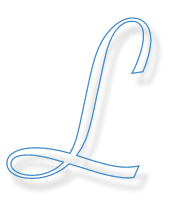I’ve got numerous headless and virtualised machines up and running at my home. Accessing
them by IP address is cumbersome (I tend to remember words better than numbers) and
editing your /etc/hosts file on each and every machine is also not very
convenient in this case. Sure, there are solutions like
mDNS/Bonjour but this also involves installing a
mDNS responder on each machine and does not work great when using multiple aliases for a
single machine. Instead, I just want to have a single place where I can maintain my
hostnames and be able to access them across the network from every machine running a local
name server. In a small environment like at my home, running a name server does not need
much resources and as such a Raspberry Pi is sufficiently
equipped for this task.
As distribution for my RPi, I settled for Arch Linux, even though I prefer Debian on my
other servers. It appears to be very lightweight and doesn’t install lots of cruft that I
do not use anyways. Following the installation instructions
provides you directly with a bare minimum installation from where you can go on and
install the essential missing packages (I added: vim, screen, wpa_supplicant,
dnsutils and dnsmasq). Once done, we need to assign it a static IP address (the only
one you should remember ;)) for which I used the default systemd-networkd
service and changes the
/etc/systemd/network file to something like:
[Match]
Name=eth0
[Network]
DNS=8.8.4.4
Address=10.0.1.3/24
Gateway=10.0.1.1
(Note: I use the public DNS server from Google as upstream name server, but you can use the one from your own ISP if you do not trust Google).
Next stop is the actual DNS server. I’m only interested in running a forwarding name
server with the authority over a couple of hostnames. As such, running and maintaining a
BIND installation is a bit of overkill for my situation. Instead, I went for
Dnsmasq, which is small and easy to
administer: upstream DNS servers go into /etc/resolv.conf (which is automatically
maintained by systemd-networkd for you) and the hostnames go into /etc/hosts. The only
thing we need is configure it a bit: create /etc/dnsmasq.d/ and create a file names
dns.conf with the following content:
# DNS configuration
port=53
expand-host
domain=mydomain.com
local=/mydomain.com/
This is all there is to it! After restarting dnsmasq with systemctl restart dnsmasq,
your nameserver is up and running and able to respond to all names mentioned in your
/etc/hosts (you might want to replace the mydomain.com with your own domain). To test
it, ask it a question like:
$ dig @localhost www.raspberrypi.org⏎
; <<>> DiG 9.9.2-P2 <<>> @localhost www.raspberrypi.org
; (2 servers found)
;; global options: +cmd
;; Got answer:
;; ->>HEADER<<- opcode: QUERY, status: NOERROR, id: 53177
;; flags: qr rd ra; QUERY: 1, ANSWER: 5, AUTHORITY: 2, ADDITIONAL: 1
;; OPT PSEUDOSECTION:
; EDNS: version: 0, flags:; udp: 4096
;; QUESTION SECTION:
;www.raspberrypi.org. IN A
;; ANSWER SECTION:
www.raspberrypi.org. 178 IN CNAME lb.raspberrypi.org.
lb.raspberrypi.org. 178 IN A 93.93.130.39
lb.raspberrypi.org. 178 IN A 93.93.130.214
lb.raspberrypi.org. 178 IN A 93.93.128.211
lb.raspberrypi.org. 178 IN A 93.93.128.230
;; AUTHORITY SECTION:
raspberrypi.org. 1268 IN NS ns1.mythic-beasts.com.
raspberrypi.org. 1268 IN NS ns2.mythic-beasts.com.
;; Query time: 31 msec
;; SERVER: ::1#53(::1)
;; WHEN: Wed Mar 11 14:02:31 2015
;; MSG SIZE rcvd: 182
All left to do is update all of your other machines to make use of this DNS server.