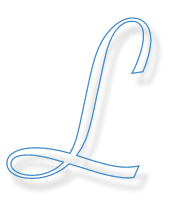I’ve received my WiPy + expansion board this week and was a bit disappointed that connecting the micro-USB connector did not provide me direct access to the Python REPL of the WiPy. After some tinkering and reading through the support forum, I found out that there is a rather easy way to enable the Python REPL by default.
To enable the Python REPL, you need to duplicate it on the primary UART port:
from machine import UART
import os
uart = UART(0, baudrate=115200)
os.dupterm(uart)To make this persistent, you can add this snippet to the boot.py file that resides in
flash on the WiPy. Just ftp to your WiPy, download /flash/boot.py, add the above snippet
and upload it again. After this, your WiPy will always be accessible through the primary
UART port.
PS: initially, I received an expansion board that unfortunately was death-on-arrival, but thanks to the great support of the WiPy guys, I received a new one within days. Kudos for their great and prompt support!